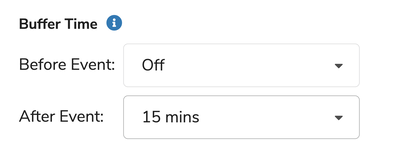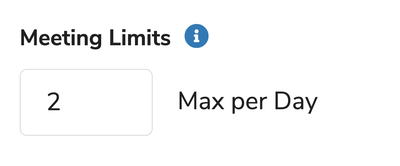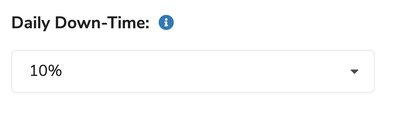Recently, I was on Twitter and noticed a timely conversation in CalendarHero’s mentions…
Antonia, a magazine editor-in-chief, highlighted a common challenge: the fatigue associated with a busy schedule and a dream for an intelligent solution for concerns like back-to-back bookings and meeting overload.
Can you relate? I certainly can.
Kim, a CalendarHero user, quickly replied and reassured our magazine editor that this dream is a reality with CalendarHero.
Why am I sharing this?
When people think about the benefits of using meeting schedulers like CalendarHero, increasing bookings rates from websites, email campaigns, and sales outreach come to mind. While this is a huge reason to use an online scheduling tool — the benefits don’t stop there.
More balance, mental clarity, and space for more meaningful work are also part of how CalendarHero adds value. Plus, CalendarHero syncs with Google and Outlook calendars, making it a seamless addition to any business's tech stack.
Here’s how CalendarHero’s makes Antonia’s dream a reality:
“I dream of my calendar scheduling breaks after each meeting”
CalendarHero solution: Buffer Time
Buffer time is an availability setting that creates breathing room automatically before and/or after meetings take place. With this setting, you can have the “automated break” Antonia describes and effectively avoid back-to-back bookings.
Add different buffers to different meeting types depending on the length or nature of the meeting. For example, you might want 10 minutes before sales calls to review your CRM notes and deal status. However, for internal team meetings you might not need any buffer time. For client onboarding sessions, a 15-minute buffer before and after can help you properly prepare your onboarding content and review takeaways from the session.
“When a certain number of meetings is reached, [my calendar] says this booking is not possible”
CalendarHero solution: Meeting Limits, Daily down-time, Availability Window
Meeting fatigue is all too common. To boost productivity and prevent bookings from filling up your entire day, here are a few settings that help users have more control over when they’re booked and how often.
Meeting Limits: Set your maximum daily number of meetings. With Meeting Limits, you have more control over your booking volume. Once the meeting limit is reached, CalendarHero won’t show invitees any more availability for that specific day. Learn more
Daily down-time: Daily down-time is a general availability setting that blocks a percentage of your available time. For example, if there’s availability from 8 am to 6 pm and 10% of down time, then 1 hour will be blocked daily from bookings. Learn more
These settings are just a glimpse at some of the ways CalendarHero helps businesses save time and manage their calendars, in addition to accelerating bookings.
Find CalendarHero in Vendor Center here.
Thank you for sharing.